I'm developing a standalone server (not a war) using Eclipse Juno. I run it as a Java application from Eclipse. After I've made some code changes, I want to stop the currently running server and start it up again. I do this tens of times a day.
The way I do that at the moment is as follows: - Go to the "Debug" tab. - Select the server process. - Click on the stop process icon (red square). - Click on the green arrow to re-run the last run application. - Go back to the "Java" tab.
Is there a quicker way?
Ideally, I'd like a button or keyboard shortcut that would stop and restart the application in one click. If it doesn't already exist, can I extend Eclipse in some way? Where should I look for an example of something like this?