I'm creating a sencha touch app and the design requires a segmented button in the tab bar.
Is there an easy way to do this with sencha built-in features or do I have to create that by myself (add a toolbar with the segmented button as an item and create all the controls to actually get the same thing)?
extend: 'Ext.TabPanel',
requires: [
'Ext.SegmentedButton',
],
xtype: 'album',
id: 'album',
fullscreen: true,
config: {
tabBar: {
layout: {
pack: 'center',
},
items: {
xtype: 'segmentedbutton',
allowDepress: false,
listeners: {
initialize: function() {
Ext.SegmentedButton.implement({
setActive: function(activeItem) {
this.setActiveItem(activeItem);
}
});
}
}
}
},
autoDestroy: true,
activeItem: 1,
items: [
{
title: 'HIGHLIGHTS',
xtype: 'highlightview',
id: 'highlightView'
},
{
title: 'KATEGORIEN',
xtype: 'categoryView',
id: 'categoryView',
},
{
title: 'SUCHE',
xtype: 'searchView',
id: 'searchView',
}
],
}
That's what I tried so far. the listener is there to get around the error of [Object] Object has no method 'setActive', but doesn't result in the behaviour I'd like it to have.