Firebug is great, and allows me to see all the CSS applied to an element in the DOM that you select, but either you can:
a) View it line by line, as defined in the CSS, in the applied order (very useful but not what I'm looking for) or
b) View it "computed", which is all CSS rules and the values that this element has.
What I want is a tool or extension that allows me to select an element and would show me, in copy-pastable form, all the CSS that's been defined for that element. If the element has font-style:normal just because it's the default for that element, I don't want that there (Firebug shows all this in computed view).
Basically I want to be able to:
- I see an element I'd like to replicate on a website (like a button) exactly in my own website.
- Use this tool to get a bunch of CSS applied to that element.
- Paste on my own CSS.
- Get the same looking element in my website. Yay!
Any ideas?