I've written a UIColor category to replace groupTableViewBackgroundColor:
@interface UIColor (UITableViewBackground)
+ (UIColor *)groupTableViewBackgroundColor;
@end
@implementation UIColor (UITableViewBackground)
+ (UIColor *)groupTableViewBackgroundColor
{
__strong static UIImage* tableViewBackgroundImage = nil;
static dispatch_once_t onceToken;
dispatch_once(&onceToken, ^{
UIGraphicsBeginImageContextWithOptions(CGSizeMake(7.f, 1.f), NO, 0.0);
CGContextRef c = UIGraphicsGetCurrentContext();
[[self colorWithRed:185/255.f green:192/255.f blue:202/255.f alpha:1.f] setFill];
CGContextFillRect(c, CGRectMake(0, 0, 4, 1));
[[self colorWithRed:185/255.f green:193/255.f blue:200/255.f alpha:1.f] setFill];
CGContextFillRect(c, CGRectMake(4, 0, 1, 1));
[[self colorWithRed:192/255.f green:200/255.f blue:207/255.f alpha:1.f] setFill];
CGContextFillRect(c, CGRectMake(5, 0, 2, 1));
tableViewBackgroundImage = UIGraphicsGetImageFromCurrentImageContext();
UIGraphicsEndImageContext();
});
return [self colorWithPatternImage:tableViewBackgroundImage];
}
@end
This solution also allows to tweak the appearance of the background. Feel free to change the drawing code :)