I am currently trying to use the PhoneGap LocalNotification Plugin, using Android 4.1 together with Cordova 2.0.0 and Sketcha (UI Library).
UPDATE #2 20/9/12: I've used Bozzzi's code with some fixes:
- Added }) to the end of localnotification.js (syntax error).
changed
cordova.define("cordova/plugin/LocalNotification", function(require, exports, module)to:cordova.define("cordova/plugin/LocalNotification", function(require, exports, module), so the modules name will match for this function (before the module wasn't found):window.plugins.LocalNotification = cordova.require("cordova/plugin/LocalNotification");
change from this:
if (!window.plugins) { window.plugins = {}; } else if (!window.plugins.LocalNotification) { window.plugins.LocalNotification = cordova.require("cordova/plugin/LocalNotification"); }
to this:
if (!window.plugins) {
window.plugins = {};
}
if (!window.plugins.LocalNotification) {
window.plugins.LocalNotification = cordova.require("cordova/plugin/LocalNotification");
}
before this change, if window.plugins is not found, it will be created but the window.plugins.LocalNotification wouldn't.
After all these fixes I am getting this error:
> 09-20 01:22:27.355: D/CordovaLog(8297): > file:///android_asset/www/index.html: Line 21 : PAPA AMERICANO ready > 09-20 01:22:27.360: I/Web Console(8297): PAPA AMERICANO ready at > file:///android_asset/www/index.html:21 09-20 01:22:27.370: > D/CordovaLog(8297): Uncaught TypeError: Cannot call method 'add' of > undefined 09-20 01:22:27.375: D/CordovaLog(8297): > file:///android_asset/www/index.html: Line 35 : Uncaught TypeError: > Cannot call method 'add' of undefined 09-20 01:22:27.375: E/Web > Console(8297): Uncaught TypeError: Cannot call method 'add' of > undefined at file:///android_asset/www/index.html:35 09-20 > 01:22:29.185: D/DroidGap(8297): onMessage(spinner,stop) 09-20 > 01:22:30.255: E/SKIA(8297): FimgApiStretch:stretch failed 09-20 > 01:22:41.755: E/SKIA(8297): FimgApiStretch:stretch failed 09-20 > 01:22:52.565: D/CordovaWebView(8297): >>> loadUrlNow() 09-20 > 01:22:52.565: D/webkit(8297): Firewall not null 09-20 01:22:52.565: > D/webkit(8297): euler: isUrlBlocked = false
For some reason the cordova.require("cordova/plugin/LocalNotification") dont set the window.plugins.LocalNotification value and it keeps being undefined.
Here is my updated index.html (Update #2):
<!DOCTYPE HTML>
<html manifest="" lang="en-US">
<head>
<meta charset="UTF-8">
<title>AndroidSencha</title>
<script id="microloader" type="text/javascript" src="cordova-2.0.0.js"></script>
<script id="microloader" type="text/javascript" src="LocalNotification.js"></script>
<script id="microloader" type="text/javascript">
function onDeviceReady() {
if (!window.plugins) {
window.plugins = {};
} else if (!window.plugins.LocalNotification) {
window.plugins.LocalNotification = cordova.require("cordova/plugin/LocalNotification");
}
}
window.document.addEventListener("deviceready", appReady, false);
function appReady() {
console.log("PAPA AMERICANO ready");
var d = new Date();
d = d.getTime() + 2 * 1000; //60 seconds from now
d = new Date(d);
if (!window.plugins) {
window.plugins = {};
}
if (!window.plugins.LocalNotification) {
window.plugins.LocalNotification = cordova.require("cordova/plugin/LocalNotification");
}
window.plugins.localNotification.add({
date: d,
message: 'This is an Android alarm using the statusbar',
id: 123
});
}
</script>
<style type="text/css">
/**
* Example of an initial loading indicator.
* It is recommended to keep this as minimal as possible to provide instant feedback
* while other resources are still being loaded for the first time
*/
html, body {
height: 100%;
background-color: #1985D0
}
</style>
<!-- The line below must be kept intact for Sencha Command to build your application -->
<script id="microloader" type="text/javascript" src="sdk/microloader/development.js"></script>
<style type="text/css">
.loadingText{
color: white;
font-family: "Avant Garde", Avantgarde, "Century Gothic", CenturyGothic, "AppleGothic", sans-serif;
text-align: center;
font-size: 20px;
padding-top: 10%;
}
</style>
</head>
<body>
<div id="appLoadingIndicator">
<div class="loadingText"><div style="margin-bottom: 10px;">Loading, Please wait..</div>
<div><img src="resources\images\smileloading.gif"></div></div>
</div>
</body>
</html>
Here is my localnotificaiton.js after my fixes (Update #2):
cordova.define("cordova/plugin/LocalNotification", function(require, exports, module) {
var exec = require("cordova/exec");
var LocalNotification = function () {};
LocalNotification.prototype.add = function(options) {
var defaults = {
date : new Date(),
message : '',
ticker : '',
repeatDaily : false,
id : ""
};
if (options.date) {
options.date = (options.date.getMonth()) + "/" + (options.date.getDate()) + "/"
+ (options.date.getFullYear()) + "/" + (options.date.getHours()) + "/"
+ (options.date.getMinutes());
}
for ( var key in defaults) {
if (typeof options[key] !== "undefined")
defaults[key] = options[key];
}
cordova.exec(null, null, "LocalNotification", "add", new Array(defaults));
};
LocalNotification.prototype.cancel = function(notificationId) {
cordova.exec(null, null, 'LocalNotification', 'cancel', new Array({
id : notificationId
}));
};
LocalNotification.prototype.cancelAll = function() {
cordova.exec(null, null, 'LocalNotification', 'cancelAll', new Array());
};
var LocalNotification = new LocalNotification();
module.exports = LocalNotification
});
UPDATE #1: I've already added the plugin to the plugins.xml file:
<plugins>
...
<plugin name="LocalNotification" value="com.phonegap.plugin.localnotification.LocalNotification"/>
...
</plugins>
I've done the steps mentioned here and replaced the broken java expressions as mentioned here.
Unfortunately, when I run the application I get the following error (Both in emulator and device):
09-16 16:46:16.330: E/Web Console(27875): Uncaught ReferenceError: plugins is not defined at file:///android_asset/www/index.html:74
This guy was facing the same problem but I've referenced the cordova javascript file in my index.html and its still not working.
This is how my package explorer looks like (You might find something missing): I am not sure if I should have plugins.xml or have config.xml and have the plugins in it, I have both just in case
Thanks in advance!