I'm allways running into this exception when I try to build my app with the sencha commandline tools. However, other apps seem to work fine. What am I missing?
UPDATE
I figured out it has something to do with the fact that I want my buildPath to be outside of the app directory. My section in the app.json looks like this:
"buildPaths": {
"production": "../deploy/frontenddemo/production",
"testing": "../deploy/frontenddemo/testing",
"package": "../deploy/frontenddemo/package",
"native": "../deploy/frontenddemo/native"
},
If I change it to:
"buildPaths": {
"production": "build/production",
...
},
Everything works as expected. I don't know why. It should be possible to have the builds outside the app directory I guess.