I am learning fragments and below given is my first fragment program. A simple project where I have 2 screens. When I click the next button of first screen, second button needs to be shown.
I am targeting Android 2.1 and above and using compatibility package
AppMainFragmentActivity.java
public class AppMainFragmentActivity extends FragmentActivity {
@Override
protected void onCreate(Bundle arg0) {
super.onCreate(arg0);
setContentView(R.layout.app_main_layout);
}
}
app_main_layout.xml
<?xml version="1.0" encoding="utf-8"?>
<LinearLayout xmlns:android="http://schemas.android.com/apk/res/android"
android:layout_width="fill_parent" android:layout_height="fill_parent"
android:orientation="vertical" android:id="@+id/fragment_container">
<fragment class="com.research.fragmentstudy.FirstFragment"
android:layout_width="fill_parent"
android:layout_height="fill_parent"
android:id="@+id/id_first_fragment"/>
</LinearLayout>
FirstFragment.java
public class FirstFragment extends Fragment {
@Override
public View onCreateView(LayoutInflater inflater, ViewGroup container,
Bundle savedInstanceState) {
View view = inflater.inflate(R.layout.first_fragment_layout
, container,false);
Button nextButton =(Button) view.findViewById(R.id.button);
nextButton.setOnClickListener(nextListener);
return view;
}
private OnClickListener nextListener = new OnClickListener() {
@Override
public void onClick(View v) {
FragmentManager fm = ((AppMainFragmentActivity)FirstFragment.this
.getActivity()).getSupportFragmentManager();
SecondFragment fragment = new SecondFragment();
FragmentTransaction ft = fm.beginTransaction();
ft.add(R.id.fragment_container, fragment);
ft.commit();
}
};
}
first_fragment_layout.xml
<?xml version="1.0" encoding="utf-8"?>
<LinearLayout xmlns:android="http://schemas.android.com/apk/res/android"
android:layout_width="fill_parent" android:layout_height="fill_parent"
android:orientation="vertical" android:id="@+id/first_fragment_root">
<TextView android:layout_height="wrap_content"
android:layout_width="fill_parent"
android:text="Fragment 1" android:gravity="center_horizontal" />
<Button android:layout_height="wrap_content"
android:layout_gravity="center_horizontal"
android:layout_width="wrap_content" android:id="@+id/button"
android:text="Next" />
</LinearLayout>
SecondFragment.java
public class SecondFragment extends Fragment {
@Override
public View onCreateView(LayoutInflater inflater, ViewGroup container,
Bundle savedInstanceState) {
View view = inflater.inflate(R.layout.second_fragment_layout,
container,false);
return view;
}
}
second_fragment_layout.xml
<LinearLayout xmlns:android="http://schemas.android.com/apk/res/android"
android:layout_width="fill_parent" android:layout_height="fill_parent"
android:orientation="vertical" android:id="@+id/first_fragment_root">
<TextView android:layout_height="wrap_content"
android:layout_width="fill_parent"
android:text="Fragment 2" android:gravity="center_horizontal" />
</LinearLayout>
Well I am getting the first screen alright. Now,
What I expected, from my understanding of fragment
- When I click the Next button in screen 1, SecondFragment is created,
its
onCreate()andonCreateView()gets called. - SecondFragment is shown, and FirstFragment gets destroyed (since I am not adding it to backstack). There won't be any animation since default fragment transaction doesn't have animation.
What is happening
- SecondFragment is getting created alright, its
onCreate()andonCreateView()gets called. - But FirstFragment remains on the screen, and second one never showing.
Now my understanding of fragment can be wrong. But I believe when we commit() a fragment transaction, first fragment should be replaced by second one (first one either gets hidden or destroyed). Well nothing seems to be happening. Why is that? Should we manually destroy/hide first fragment?
Note : I know it is a long question for such a basic thing. But I put my entire code since I am not sure where I messed it up.