Question:
Where is the default browser on Android 4 derived from ?
The user-agent string only contains Safari, not Chrome.
If I go into android-market, and download and install Chrome, Firefox and Opera Mobile, then my website displays well in them.
It also displays well on Safari, Internet Explorer (9+8), and on the iPad (on the iPad only after much work).
But it looks horrible in the Android 4 default browser.
And what's worse, I can't do anything about it:
I can't debug on the android device, I can't install a USB driver for remote debugging (I have no admin rights on the corporate laptop), doing anything in the android emulator is impractical because it is far too slow, and the fact that it doesn't take input from the computer keyboard, which means I have to use the mouse and type each character separately with the mouse on this horrible keyboard is just the tip of the iceberg.
The default browser also seems to not contain any kind of developer tool, where I could look at styles or a JavaScript script console.
I have not found any type of standalone browser or emulator so that I can run that horrible thing on Windows or Linux natively, so I could actually debug the LAYOUT (not the javascript).
When I look at the browser process, it says:
com.android.browser
which looks like a Java namespaces to me.
Is this horrible thing derived from a Java rendering engine ?
If yes, which one, and does there exist a Java browser using this engine that I could run ?