I just installed a Windows 2008 Standard R2 server with RDS. Whenever I attempt to connect to the server via RDP from a Windows 2003 server, I get the following error.
I am however able to connect from a Windows 7 desktop and using a Linux RDP client.
Anyone know why I'm getting this error and how to resolve the problem?
Thank you in advance.

