I have:
1.) What should I type in this.control() for getting the reference to the grid panel?
My plan is, when user double clicks one row, new tab is created. I already have code for creating new tabs but I just need to get reference to the grid panel.
Something like this:
'viewport > westpanel > accordion > gridpanel': {
doubleclick: function...
}
2.) Let's say that I gave an ID to the grid panel. How can I get reference in this.control using .get method?
3.) How can I be sure that I've got the right reference? Can I console.log() - it or something like that?
I would know how to do this without MVC but here I need help. :)
Thank you! :)