Somehow I switched from standard WYSIWYG mode for Android Common XML Editor to text mode. I heard that there suppose to be a tab in the bottom of the screen to switch (Layout/file.xml), but I guess in Eclipse Juno there isn't one. My question: how to change between WYSIWYG and text modes in Eclipse Juno?