use the code snippet below to retrieve all contacts from the phonebook,append them in a ListView containing checkboxes to enable multiple selection,,it is clear and straight to the point.
public class Display extends Activity implements OnItemClickListener{
List<String> name1 = new ArrayList<String>();
List<String> phno1 = new ArrayList<String>();
MyAdapter ma ;
Button select;
@Override
protected void onCreate(Bundle savedInstanceState) {
super.onCreate(savedInstanceState);
setContentView(R.layout.display);
getAllContacts(this.getContentResolver());
ListView lv= (ListView) findViewById(R.id.lv);
ma = new MyAdapter();
lv.setAdapter(ma);
lv.setOnItemClickListener(this);
lv.setItemsCanFocus(false);
lv.setTextFilterEnabled(true);
// adding
select = (Button) findViewById(R.id.button1);
select.setOnClickListener(new OnClickListener()
{
@Override
public void onClick(View v) {
StringBuilder checkedcontacts= new StringBuilder();
for(int i = 0; i < name1.size(); i++)
{
if(ma.mCheckStates.get(i)==true)
{
checkedcontacts.append(name1.get(i).toString());
checkedcontacts.append("\n");
}
else
{
}
}
Toast.makeText(Display.this, checkedcontacts,1000).show();
}
});
}
@Override
public void onItemClick(AdapterView<?> arg0, View arg1, int arg2, long arg3) {
// TODO Auto-generated method stub
ma.toggle(arg2);
}
public void getAllContacts(ContentResolver cr) {
Cursor phones = cr.query(ContactsContract.CommonDataKinds.Phone.CONTENT_URI, null,null,null, null);
while (phones.moveToNext())
{
String name=phones.getString(phones.getColumnIndex(ContactsContract.CommonDataKinds.Phone.DISPLAY_NAME));
String phoneNumber = phones.getString(phones.getColumnIndex(ContactsContract.CommonDataKinds.Phone.NUMBER));
name1.add(name);
phno1.add(phoneNumber);
}
phones.close();
}
class MyAdapter extends BaseAdapter implements CompoundButton.OnCheckedChangeListener
{ private SparseBooleanArray mCheckStates;
LayoutInflater mInflater;
TextView tv1,tv;
CheckBox cb;
MyAdapter()
{
mCheckStates = new SparseBooleanArray(name1.size());
mInflater = (LayoutInflater)Display.this.getSystemService(Context.LAYOUT_INFLATER_SERVICE);
}
@Override
public int getCount() {
// TODO Auto-generated method stub
return name1.size();
}
@Override
public Object getItem(int position) {
return position;
}
@Override
public long getItemId(int position) {
// TODO Auto-generated method stub
return 0;
}
@Override
public View getView(final int position, View convertView, ViewGroup parent) {
// TODO Auto-generated method stub
View vi=convertView;
if(convertView==null)
vi = mInflater.inflate(R.layout.row, null);
tv= (TextView) vi.findViewById(R.id.textView1);
tv1= (TextView) vi.findViewById(R.id.textView2);
cb = (CheckBox) vi.findViewById(R.id.checkBox1);
tv.setText("Name :"+ name1.get(position));
tv1.setText("Phone No :"+ phno1.get(position));
cb.setTag(position);
cb.setChecked(mCheckStates.get(position, false));
cb.setOnCheckedChangeListener(this);
return vi;
}
public boolean isChecked(int position) {
return mCheckStates.get(position, false);
}
public void setChecked(int position, boolean isChecked) {
mCheckStates.put(position, isChecked);
}
public void toggle(int position) {
setChecked(position, !isChecked(position));
}
@Override
public void onCheckedChanged(CompoundButton buttonView,
boolean isChecked) {
// TODO Auto-generated method stub
mCheckStates.put((Integer) buttonView.getTag(), isChecked);
}
}
}