I have drawn the straight line using windows.h in code::blocks. I can't explain it in details, but I can provide you a code and procedure to compile it in code::blocks.
- go to setting menu and select compiler and debugger.
- Click on linker tab and add a link library libgdi32.a which is at C:\Program Files\CodeBlocks\MinGW\lib directory.
Now compile this program
#include <windows.h>
#include <cmath>
#define ROUND(a) ((int) (a + 0.5))
/* set window handle */
static HWND sHwnd;
static COLORREF redColor=RGB(255,0,0);
static COLORREF blueColor=RGB(0,0,255);
static COLORREF greenColor=RGB(0,255,0);
void SetWindowHandle(HWND hwnd){
sHwnd=hwnd;
}
/* SetPixel */
void setPixel(int x,int y,COLORREF& color=redColor){
if(sHwnd==NULL){
MessageBox(NULL,"sHwnd was not initialized !","Error",MB_OK|MB_ICONERROR);
exit(0);
}
HDC hdc=GetDC(sHwnd);
SetPixel(hdc,x,y,color);
ReleaseDC(sHwnd,hdc);
return;
// NEVERREACH //
}
void drawLineDDA(int xa, int ya, int xb, int yb){
int dx = xb - xa, dy = yb - ya, steps, k;
float xIncrement, yIncrement, x = xa, y = ya;
if(abs(dx) > abs(dy)) steps = abs(dx);
else steps = abs(dy);
xIncrement = dx / (float) steps;
yIncrement = dy / (float) steps;
setPixel(ROUND(x), ROUND(y));
for(int k = 0; k < steps; k++){
x += xIncrement;
y += yIncrement;
setPixel(x, y);
}
}
/* Window Procedure WndProc */
LRESULT CALLBACK WndProc(HWND hwnd,UINT message,WPARAM wParam,LPARAM lParam){
switch(message){
case WM_PAINT:
SetWindowHandle(hwnd);
drawLineDDA(10, 20, 250, 300);
break;
case WM_CLOSE: // FAIL THROUGH to call DefWindowProc
break;
case WM_DESTROY:
PostQuitMessage(0);
return 0;
default:
break; // FAIL to call DefWindowProc //
}
return DefWindowProc(hwnd,message,wParam,lParam);
}
int WINAPI WinMain(HINSTANCE hInstance,HINSTANCE hPrevInstance,LPSTR lpCmdLine,int iCmdShow){
static TCHAR szAppName[] = TEXT("Straight Line");
WNDCLASS wndclass;
wndclass.style = CS_HREDRAW|CS_VREDRAW ;
wndclass.lpfnWndProc = WndProc ;
wndclass.cbClsExtra = 0 ;
wndclass.cbWndExtra = 0 ;
wndclass.hInstance = hInstance ;
wndclass.hIcon = LoadIcon (NULL, IDI_APPLICATION) ;
wndclass.hCursor = LoadCursor (NULL, IDC_ARROW) ;
wndclass.hbrBackground = (HBRUSH) GetStockObject (WHITE_BRUSH) ;
wndclass.lpszMenuName = NULL ;
wndclass.lpszClassName = szAppName ;
// Register the window //
if(!RegisterClass(&wndclass)){
MessageBox(NULL,"Registering the class failled","Error",MB_OK|MB_ICONERROR);
exit(0);
}
// CreateWindow //
HWND hwnd=CreateWindow(szAppName,"DDA - Programming Techniques",
WS_OVERLAPPEDWINDOW,
CW_USEDEFAULT,
CW_USEDEFAULT,
CW_USEDEFAULT,
CW_USEDEFAULT,
NULL,
NULL,
hInstance,
NULL);
if(!hwnd){
MessageBox(NULL,"Window Creation Failed!","Error",MB_OK);
exit(0);
}
// ShowWindow and UpdateWindow //
ShowWindow(hwnd,iCmdShow);
UpdateWindow(hwnd);
// Message Loop //
MSG msg;
while(GetMessage(&msg,NULL,0,0)){
TranslateMessage(&msg);
DispatchMessage(&msg);
}
/* return no error to the operating system */
return 0;
}
In this program I have used DDA line drawing algorithm. Pixel drawing tasks is done by setPixel(ROUND(x), ROUND(y)) function.
This is windows programing which you can learn details here