Im a big rookie in Java ( and pretty much every language). I am trying to make a Minesweeper game for an assignment and I am still in the beta stages. I am stuck however on how to display the mines as a "0" once the button is pressed. I created the Jbuttons using a 2d array, but I cant seem to put the "0" on the specific button I want.
Here is my code ( please excuse the ugliness/ probable inefficiency) I really am clueless when it comes to GUI's.
import java.awt.*;
import javax.swing.*;
import java.awt.GridLayout;
import java.awt.event.*;
import java.awt.geom.*;
import javax.swing.event.*;
import java.awt.event.ActionEvent;
import java.awt.event.ActionListener;
import javax.swing.JButton;
import javax.swing.JOptionPane;
import javax.swing.JFrame;
public class Grid extends JPanel {
// Initializes rows,columns and mines
int rows = 10;
int cols = 10;
int i, j = 0;
int mines = 10;
boolean[][] setmine = new boolean[rows][cols];
boolean[][] clickable = new boolean[rows][cols];
private JToggleButton squares[][], squares2[][];
// Contructor for creating a grid(with default size 400x400
public Grid() {
this.setSize(600, 600);
this.setLayout(new GridLayout(rows, cols));
squares = new JToggleButton[rows][cols];
buildButtons();
}
private void buildButtons() {
// loops are used for creating the "buttons" on the grid.
int MinesNeeded = 10;
// builds buttons
// ----------------------------------------
for (i = 0; i < rows; i++) {
for (j = 0; j < cols; j++) {
squares[i][j] = new JToggleButton();
// squares[i][j].setEnabled(false);
squares[i][j].setSize(600, 600);
// --------------------------------------------------
// This part randomises the mines
// -----------------------------------------------------
while (MinesNeeded > 0) {
int x = (int) Math.floor(Math.random() * rows);
int y = (int) Math.floor(Math.random() * cols);
if (!setmine[x][y]) {
setmine[x][y] = true;
MinesNeeded--;
}
}
// ----------------------------------------------------------------------------
this.add(squares[i][j]);
if (setmine[i][j] == true) {
squares[i][j].addActionListener(new ActionListener() {
public void actionPerformed(ActionEvent ae) {
// this is the problem
squares[i][j].setText("0");
}
});
}
}
}
}
public static void main(String[] args) {
Grid g = new Grid();
JFrame frame = new JFrame("Minesweeper");
frame.add(g);
frame.setSize(600, 600);
frame.setDefaultCloseOperation(JFrame.EXIT_ON_CLOSE);
frame.setVisible(true);
}
}