I'd been peacefully developing my software in Visual Studio 2010, but suddenly this new problem has come up.
I'm getting a huge list of errors as soon as I view the code of any dataset. Then I've to close and reopen the project. If I view the code again to modify, 102 errors fill up the error list again.
All of them are of the kind "Type 'XXX' is not defined", and they occur in .Designer.vb of various .vb files in my project.
Here is a screenshot
I've installed all the latest updates from Microsoft Update. I'm stuck and have no idea what is causing this.
Kindly help me in this regard. Thanks.
UPDATE : I've been able to pin point the cause. The following automatically generated code was causing problem.
Namespace Export.dsAirlinesTableAdapters
Partial Public Class AirlinesTableAdapter
' Remaining Code Here
End Class
End Namespace
(Export is the name of my project)
If I remove the "Export." part from the first line, everything is fine again. I'm currently at peace again, but still would like to know the cause of the problem and prevent it in the future.