Now I need to construct a magento theme demo site holding dozens of themes, but there are several problems remaining to to be solved.
Usuallly, administrators can change a site's theme through admin panel, but this is unfriendly and inefficient to users. Is it possible to set the theme programmatically, in order to allow users choosing themes in the frontend to see the effects?
According to my understanding, when a user chooses to try some theme, the demo site will change its theme settings accordingly. So, how to hold themes on a single site and allow users browsing them simultaneously without interference?
Hope for good suggestions. Thanks in advance!