I am new to iPhone development and phonegap also. Now i want to create contact in iPhone using phonegap. I got the link to create contact in iPhone with coding. But there one HTML coding with JavaScript. But when i run the coding the simulator and device show's only the HTML tag contents. I followed this below link only:
"http://docs.phonegap.com/en/2.0.0/cordova_contacts_contacts.md.html#Contacts"
I have attach the coding and Screen Short:
<!DOCTYPE html>
<html>
<head>
<title>Contact Example</title>
<script type="text/javascript" charset="utf-8" src="cordova-2.0.0.js"></script>
<script type="text/javascript" charset="utf-8">
// Wait for Cordova to load
//
document.addEventListener("deviceready", onDeviceReady, false);
// Cordova is ready
//
function onDeviceReady() {
var myContact = navigator.contacts.create({"displayName": "Test User"});
myContact.note = "This contact has a note.";
navigator.contacts.save(myContact); //HERE
console.log("The contact, " + myContact.displayName + ", note: " + myContact.note);
}
</script>
</head>
<body>
<h1>Example</h1>
<p>Create Contact</p>
</body>
</html>
Screen Short:
Please help me to solve the issue. I have followed all the instruction from that above link. But I didn't get the solution. Thanks in advance.