I am working on the following website http://bestofdesigns.be/studioregenbogen/index.html. Can somebody please look at the css and tell me why the footer is not attached to the content and why there is a gap between the menu and the contentwrapper? I have looked at this for 2 days and cannot seem to find what goes wrong.
Thanks,
Ben