I want to identify squares/rectangles inside my UIImageView (or UIImage).
I looked at "Very simple image recognition on iOS", but that's not quite what I'm looking.
At the moment I have an UIImageView which is given a UIImage from time to time.
Most of the UIImagees has black squares/rectangles like this:
 .
But the corners may (or may not) have rounded edges.
.
But the corners may (or may not) have rounded edges.
How can I identify the first black square/rectangle's size?
The end result would be to resize my UIImageView to make the first black square in the UIImage fill the screen. Like so: