I'm trying the "Develop a RESTful API Using Node.js With Express and Mongoose" example and I ran into a problem with the MongoDB Schema:
POST:
{ title: 'My Awesome T-shirt 2',
description: 'All about the details. Of course it\'s black.',
style: '12345' }
{ [MongoError: E11000 duplicate key error index: ecomm_database.products.$style_1 dup key: { : "12345" }]
name: 'MongoError',
err: 'E11000 duplicate key error index: ecomm_database.products.$style_1 dup key: { : "12345" }',
there is a unique contraint in the schema definition:
var Product = new Schema({
title: { type: String, required: true },
description: { type: String, required: true },
style: { type: String, unique: true },
modified: { type: Date, default: Date.now } });
how do I get rid off that? When I remove unique: true and restart the app, the schema doesn't get updated.
How does mongodb handle "alters" to the schema?