With iTerm2 1.0.0 on Mac OS X 10.6.8, I'd like to delete from cursor to the next end of word, i.e. deleting one word forward. I tried Alt+d but this types the delta operator symbol ∂ and doesn't delete. How to suppress the typing but let it delete?
- 5,753
- 72
- 57
- 129
- 25,536
- 30
- 72
- 106
9 Answers
Preferences → Profile → Keys add the following shortcuts:
⌥← Send Escape Sequence Esc+ b
⌥→ Send Escape Sequence Esc+ f
⌘← Send Escape Sequence Esc+ [H
⌘→ Send Escape Sequence Esc+ [F
⌘←Delete Send Hex Code 0x18 0x7f (add bindkey "^X\\x7f" backward-kill-line to .zshrc if you use zShell)
⌥←Delete Send Hex Code 0x1B 0x08
⌘Del→ Send Hex Code 0x0b
⌥Del→ Send Escape Sequence d
-
11⌥←Delete : Send Hex Code 0x1B 0x08 to delete a word backwards till spl. character. ( self notes ) – FacePalm Sep 23 '16 at 17:33
-
If you're using Emacs and want to send Meta-d (delete next word) when pressing ⌘+d, then set: ⌘+d to Send Hex Code 0x1B 0x64. – Domenico De Felice Apr 11 '23 at 10:53
I don't have a mac handy, but ESC d should in theory do the same thing that ALT-d does.
NOTE: this means hitting ESC, releasing it, then hitting d. Look ma, no key chords.
- 9,275
- 3
- 41
- 48
-
Correct; ESC typically acts as the meta key in Mac OS X, since the Alt key (Option) is used for other purposes. – chepner Sep 09 '12 at 02:25
-
Where to see a complete list of such key combinations for editing at command line? – qazwsx Dec 03 '15 at 16:06
-
meh. it works but it ain't so very comfortable on new machines where the ESC is a on the touch bar. seems like manually mapping this to Alt-d is the better choice. – kumetix Nov 10 '19 at 06:07
Just to add to Alexsander's answer the easiest way to replicate this behaviour is to select the option "Left option key acts as +Esc" in the Preferences->Profiles-> Keys screen.
- 1,125
- 1
- 11
- 11
You can add a shortcut for it, go to "Preferences" → "Profiles" → "Keys", and then click on "+" to add a custom shortcut, and add this:
Now you should be able to delete a word forward by clicking ⌥ + d.
- 94,125
- 30
- 188
- 241
Even simpler solution is to go to "Preferences" → "Profiles" → "Keys" and in the "Presets..." dropdown, choose "Natural Text Editing"
- 41
- 1
Surprised no-one mentions this one, which works for me:
Settings -> Profiles -> Default (or whatever) -> Keys -> General -> Left Option key: switch from Normal to Esc+.
- 10,870
- 5
- 35
- 75
-
Did this in old one and somehow forgot this for my new mac book. This is simple. Now ALT + back/forward arrow moves word. ALT + d delete word forward , ALT + backspace delete word behind the cursor. – Knight71 Mar 23 '23 at 10:30
maxbellec answer was really helpful, I'll just add that:
⌘← Send Escape Sequence Esc+ [H
⌘→ Send Escape Sequence Esc+ [F
did not do the trick for me.
First, these shortcuts were already configured in the Preferences -> Keys -> Key Bindings as other actions shortcut (next/previous tab). But changing these shortcuts to other combinations also did not work.
So, I've added:
bindkey "^[[F" end-of-line
bindkey "^[[H" beginning-of-line
to the .zshrc, which solved it.
- 385
- 1
- 5
- 18
ctrl+d was a forward delete for me in irb and iex in iTerm2. But since I wanted to use the regular del key on the keyboard with the numpad, I looked for something else. And then I found a list of hex codes corresponding to ctrl+something key strokes: 4 is number and the number is 4. 
- 2,705
- 3
- 24
- 33
-
1This is forward delete a _character_, the question is about deleting a _word_ – max pleaner Oct 28 '19 at 21:50
-