A content delivery network (CDN), can be used for offloading content to a globally distributed network of servers, ensuring faster throughput to your end users.
So a CDN is all about putting data as close as possible to the user, I'm not sure how Google CDN works, but if it's anything like Azure, then you need to get your content into the CDN and get a URL to the content. In your Web App you then point to the Google CDN URL to serve the context via the CDN geographically.
Take a look at this blog post on how it works for Azure 'Using the Windows Azure Content Delivery Network'.
You should be able to use the same approach but substituting in the Google CDN locations?