My question is quite simple: Is there a way to sync the changes you make in the Settings.StyleCop file into the ReSharper settings?
As it is now I have to first make the changes in Settings.StyleCop (so that StyleCop can validate my code using the rules I want) and then I have to make the same changes in ReSharper to get syntax highlighting and warnings in code as i type.
I found this question but it doesn't seem to apply anymore. ReSharper doesn't read StyleCop.Settings.