I'm defining a form using the built-in 'form_for' utility. I have the bootstrap-sass gem defined (which is correctly being applied). For some reason, my button will not render on the same line as the select box.
My view (showing the render code):
<%= form_for @checkin, html: {class: "form-inline" } do |f| %>
<%= render 'shared/error_messages', object: f.object %>
<%= collection_select(:checkin, :park_id, Park.all, :id, :name) %>
<%= f.submit "Check in", class: "btn" %>
<% end %>
The rendered HTML:
<form accept-charset="UTF-8" action="/checkins" class="form-inline" id="new_checkin" method="post">
<div style="margin:0;padding:0;display:inline">
<input name="utf8" type="hidden" value="✓" />
<input name="authenticity_token" type="hidden" value="0AioAbZTS1DDqSUAJTemYX1hmspuISokx1IsWdNzADw=" />
</div>
<select id="checkin_park_id" name="checkin[park_id]">
<option value="1">Moore Park</option>
<option value="2">Moorish Park</option>
</select>
<input class="btn" name="commit" type="submit" value="Check in" />
</form>
The actual form rendered:
And here is the form rendered with the "form-inline" class removed:
Note the slight change in where the button is rendered.