I have seen may examples one of them been Add WPF control at runtime Seem this solution has work for a lot of people. What the hell am I doing wrong? My Label won't Show on the canvas.
Label l = new Label();
l.Background = new LinearGradientBrush(Colors.Black, Colors.Black, 0);
canBackArea.Children.Add(l);
l.Visibility = System.Windows.Visibility.Visible;
l.Content = "Hello";
Canvas.SetLeft(l,20);
Canvas.SetTop(l, 20);
Canvas.SetZIndex(l, lableList.Count);
Canvas Has a white color, Thus the Background. canBackArea is a Canvas
XML CODE
<ScrollViewer Grid.Row="2" HorizontalScrollBarVisibility="Visible">
<Canvas Name="canBackArea"
Width="500"
Height="300"
HorizontalAlignment="Left"
VerticalAlignment="Top"
Background="White"
MouseMove="canBackArea_MouseMove">
<telerik:RadContextMenu.ContextMenu>
<telerik:RadContextMenu Name="mnuBack"
ItemClick="ContextMenu_ItemClick"
Opened="mnuBack_Opened">
<telerik:RadMenuItem Name="mBackground" Header="Set Background Image" />
<telerik:RadMenuItem Name="mSize" Header="Set Size" />
<telerik:RadMenuItem Name="mLable" Header="Add Text" />
<telerik:RadMenuItem Name="mChangeText" Header="Change Text" />
</telerik:RadContextMenu>
</telerik:RadContextMenu.ContextMenu>
<Image Name="imgBackground" />
</Canvas>
</ScrollViewer>
After Add a lot of labels.