I got success in implementing a pinch zoom in/out and drag/drop functionality in images on the canvas.
Now what I want is re-sizing, that images like below link that based on iPhone App
How to change shape of an image using iPhone SDK?
So how can I achieve that kind of functionality in Android ?