Ok so I have a number of polygons (outlined in white in the image).
In an attempt to add all the polygons together so that I get one polygon, which is the outer bounds of all of them, I have converted each Polygon (java class) to an Area(java class) and then added the areas together with the add(Area a) method provided by the Area class.
From there I converted the area back to a polygon and drew it as a filled Polygon (the purple area in the image).
This however is not what I was expecting. Can anyone think of a was where I can do this correctly, or at least just add the triangle area to my polygon?
When I just draw all the separate polygons with a fill I get what I want (drawn) but I need a Polygon representation of it.
