My ValidationAttributes don't access my ErrorMessages value-pairs stored in a .resx Resource File generated with VS2010 built in resource generator. (Add New Item - Resources File)
I simply added a folder named Resources, then added a new Resources File and called it ErrorResources, in the resources editor I added a value pair StringLengthError - Too Long**.
Then in my DataAnnotation.ValidationAttribute I wrote:
[StringLength(5, MinimumLength = 3,
ErrorMessageResourceType = typeof(ErrorResources),
ErrorMessageResourceName = "StringLengthError")]
public string Details { get; set; }
I added a using statement to include the ErrorResources.
But when I run it, the ValidationAttribute StringLength is totally void.
If I use it without the ErrorResources, as in :
[StringLength(5, MinimumLength = 3)]
public string Details { get; set; }
The validation attribute comes back to life.
I tried accessing the ErrorResources value pairs in other part of the code, and it works. I just can't get my ValidationAttributes to use the ErrorResources resource.