Netbeans 7.2 changed the way bookmarks works.
Before ctrlshift, and ctrlshift. moved focus up and down in the same file.
But now appears a window showing bookmarks in all files. I preferred the old way. Any way to back to old style?
Open the menu Tools -> Options, click on KeyMap, search for Bookmark
Remove the shortcuts on Bookmark History Popup Next and Bookmark History Popup Previous; Set the keyboard combination on Next Bookmark and Previous Bookmark.
I know a way if you still have the old version installed or are willing to re-install the old version. You can export the old keymap settings. In the old version of Netbeans:
In NetBeans 7.2: