I have a custom component that is basically a text box with an attached button. The button is supposed to perform an action on the text box; for example clicking the button could fill the text box with some random string.
The text fields are bound to properties in the ViewModel. It basically looks like this:
What would be the best way to set up a commanding that is general to the component?
What I did so far is that I have a single general RelayCommand in my ViewModel that expects a parameter. Each button has its command set to that single command and I use the CommandParameter property to add some information about which text field component I am actually talking about. The ViewModel then uses that information to find out the correct property and change its value (updating the text boxes via binding).
While this works fine, I dislike that I have to manually insert the information about the related text box or context. Ideally, I would like to have the command executed within a context-scope that already knows which text box or bound property it is talking about. Is there some way to do this?
Another problem I have run into is that I want to bind the button action to a key command. So when I’m focussing a text box and press a key shortcut, I want it to behave as if I have clicked the correct button, i.e. execute the command and pass the correct context information. My alternative would be to put this into the code-behind and basically extract the command parameter from the current focus, but I’d prefer a cleaner solution.
Is there any good way to make this work with MVVM?