to answer your question, apparently there are multiple ways you can register Add-In for you Office application. One is the manifest generated by VSTO, as you already shown. I assume it is the "modern" way in C# add-in development.
But remember that Office Add-In is just plain old COM+ component. So you can make add-in in C, C++ and other languages with COM+ support as well :) To register these, you need to add certain keys to Windows registry.
Using C# and Visual Studio, you can register your C# assembly as COM component by selecting the "Register for COM Interop" option in your project settings under Build tab. This is eqvivalent to running Regasm utility which comes with .NET installation manually on your assembly (DLL).
Now, if you have your component registered, all you need to do to let Office app load your Add-In is to reference this component using the registry key in format "namespace.class_extending_appropriate_interface".