Photoshop's clipboard format is horrible. The only pretty valid data that contains the alpha channel stored into the clipboard is... guess? ... a pointer to the alpha channel's memory into the "Photoshop Paste In Place" chunk.... HORRIBLE. If you copy something then restart photoshop, the alpha is... lost :)
However, you can easily understand if the clipboard contains Photoshop image.
Ask the Clipboard what chunks it have.
If the clipboard have two chunks, named "Photoshop Paste In Place" AND "Object Descriptor", you can be 99.9% sure that Photoshop IS RUNNING on the system AND Clipboard contains reference to Photoshop data. (When Photoshop quits, the Object Descriptor chunk gets removed from the Clipboard, so the alpha is lost forever)
So then, you have two choices:
Choice 1 (not recommended): Open Photoshop's Process Memory and read the raw 32-bit image data from the pointer... which is overall idiotic to do and unsecure, or
Choice 2 (recommended): Use COM to extract the image data from Photoshop. Of course, the COM method is the best way. Make your program generate and run the following VBS script:
On Error Resume Next
Set Ps = CreateObject("Photoshop.Application")
Set Shell = CreateObject("WScript.Shell")
Set FileSystem = CreateObject("Scripting.FileSystemObject")
Dim PNGFileName
PNGFileName = Shell.CurrentDirectory & "\psClipboard.png"
If FileSystem.FileExists(PNGFileName) Then
FileSystem.DeleteFile PNGFileName
End If
Set Doc = Ps.Documents.Add(1,1,72,"psClipboard",,3)
Doc.Paste()
Doc.RevealAll()
If Err.Number = 0 Then
set PNGSaveOptions = CreateObject("Photoshop.PNGSaveOptions")
doc.saveAs PNGFileName, PNGSaveOptions
End If
doc.Close()
In the script's CurrentDirectory, a file names "psClipboard.png" will be generated. Read this file in your program using libPng or whatever, and treat is as if it was come from the Clipboard. This script will DELETE the psClipboard.png, then will ask Photoshop for it. In case a Paste returns Error, the script will cease and the file will not be generated, in which case, Clipboard didn't contained valid Photoshop reference data.