I am using ZBar iPhone SDK in one of my projects (iOS SDK 5.1 ,XCode 4.4.1 and device running iOS 5.5.1). I am using the embedded scanner from the examples provided in the SDk itself.
Now the issue which I am facing is that I successfully scan a bar code and move to another view controller ( using navigation controller). When I come back (pop the second view controller) the scanner i.e the ZBarReaderView doesn't scan the subsequent bar codes , infact the overlay shows a blur image of the scanned barcode and is never able to scan it properly.
This is what all I have implemented . In BarScannerViewController.h I have declared
ZBarReaderView* readerView;
with property
@property (nonatomic , retain) IBOutlet UIImageView* imgvScannedBarCode;
Now this is connected to one of the views in xib.
Finally I use set up the required methods as follows -
- (void)viewDidLoad {
[super viewDidLoad];
// the delegate receives decode results
readerView.readerDelegate = self;
[readerView start];
}
- (void) viewDidAppear: (BOOL) animated {
// run the reader when the view is visible
[activityIndicatorScanning startAnimating];
[readerView start];
}
- (void) viewWillDisappear: (BOOL) animated {
[activityIndicatorScanning stopAnimating];
[readerView stop];
}
With all this set up when I scan any bar code say EAN123 for the first time I get the call back in
- (void) readerView: (ZBarReaderView*) view
didReadSymbols: (ZBarSymbolSet*) syms
fromImage: (UIImage*) img
{
// do something useful with results
ZBarSymbol *symbol = nil;
for(symbol in syms) {
barCodeFound = YES;
break;
}
// EXAMPLE: do something useful with the barcode data
NSLog(@"%@",symbol.data);
}
but on subsequent runs (After I push a view and come back on this screen again) I get blurred view.
Am I missing something here ? Any help/Suggestion/Comments would be helpful.