The way WordPress goes through the menu pages to display the items, is using a walker object. In this case the specific class for this object is called Walker_Nav_Menu. You can find it in wp-includes\nav-menu-template.php.
The Walker_Nav_Menu is a pretty simple class. You are able to see, how the links and the menu structure are built there. The functions start_el and end_el are used to build the menu-items. Functions start_lvl and end_lvl are for nesting menus. In this approach we'll be mainly using start_el and end_el.
In your functions.php create a class, to extend Walker_Nav_Menu with pretty similar methods to the parent class:
class Custom_Walker_Nav_Menu extends Walker_Nav_Menu {
function start_el ( &$output, $item, $depth = 0, $args = array(), $id = 0 ) {
// Copy all the start_el code from source, and modify
}
function end_el( &$output, $item, $depth = 0, $args = array() ) {
// Copy all the end_el code from source, and modify
}
}
In those functions, the $item is your menu-item, with which you can query additional contents according to the current menu-item, if you want to. Note that I didn't include start_lvl and end_lvl, but that doesn't matter, since your class will automatically inherit the parent classes methods, if not overwritten.
Then, in your theme files, you can call wp_nav_menu like this:
wp_nav_menu(array(
'theme_location' => 'main',
'container' => false,
'menu_id' => 'nav',
'depth' => 1,
// This one is the important part:
'walker' => new Custom_Walker_Nav_Menu
));
WordPress will use your custom class and functions, so that you can modify what code is output.