We used gnu screen a lot in the office and sometimes if I don't take note, I end up getting lost as to what screen session I already am in.
So my question is, how do you know what screen session you're in? Do you have a way to check?
CLARIFICATION: What I need to know is when I do a:
~$ screen -ls
and I see something like:
There is a screen on:
4732.work_Sept42012 (Attached)
3551.web01 (Attached)
5521.mysql01 (Attached)
1255.tomcat05 (Detached)
3326.oracle15 (Attached)
1 Socket in /tmp/uscreens/S-icasimpan.
How do I know if I am currently connected to any of the attached session?
Thanks in advance.