If you want Soft Tabs enabled everywhere add the following to the .tm_properties file in your home dir. If you don't have it just create one.
If you want to enable it for a specific project only simply create a .tm_properties file in the project dir.
softTabs = true
tabSize = 4
If you want to enable Soft Tab only for certain file types you can add a section to the file like this:
[ *.coffee ]
softTabs = true
tabSize = 2
I would recommend you to check out how these files work. Here is an example by hmans.
Also check out Textmate 2 Tips for more info.
Update
As Michael Sheets writes in his answer, it is now possible to save the change through the GUI.