I'm creating a website where people can upload and watch videos. I'm expecting 1000 simultaneous viewers at all times (on average). The problem is that all the CDNs I've looked at charges about $0.06/GB. This means that 0,17 MB/s (720p) x 1000 users x 60 seconds x 60 minutes / 1024 = $36 an hour to host!
Am I missing something?
Over at CloudFlare you don't pay for the bandwith. Does this mean that I can get it really cheap at CloudFlare. Isn't that too good to be true?