I currently have Android SDK Platform-tools 14 installed. (Edit: Seems to be the current version)
Since this has a bug that makes Logcat unusable and it seems to be fixed in newer versions, Id like to update it.
How can this be done?
SDK Mangager.exe does not find a newer version than 14. I restarted it multiple times and installed all available updates. The android page says the current version is 20 but they don't provide a download. Installing the latest SDK starter package doesn't solve it.
Screenshot: