I am after smooth texture based outline effect in OpenGL. So far I tried mostly all kinds of edge detection algorithms which result mostly in crude and jagged outlines. Then I read about Distance Field. I found an example which does pretty nice distance field. Here is the GLSL code:
#version 420
layout(binding=0) uniform sampler2D colorMap;
flat in vec4 diffuseOut;
in vec2 uvsOut;
out vec4 outputColor;
const float ALPHA_THRESHOLD = 0.9;
const float NUM_SPOKES = 36.0; // Number of radiating lines to check in.
const float ANGULAR_STEP =360.0 / NUM_SPOKES;
const int ZERO_VALUE =128; // Color channel containing 0 => -128, 128 => 0, 255 => +127
int in_StepSize=15; // Distance to check each time (larger steps will be faster, but less accurate).
int in_MaxDistance=30; // Maximum distance to search out to. Cannot be more than 127!
vec4 distField(){
vec2 pixel_size = 1.0 / vec2(textureSize(colorMap, 0));
vec2 screenTexCoords = gl_FragCoord.xy * pixel_size;
int distance;
if(texture(colorMap, screenTexCoords).a == 0.0)
{
// Texel is transparent, search for nearest opaque.
distance = ZERO_VALUE + 1;
for(int i = in_StepSize; i < in_MaxDistance; i += in_StepSize)
{
if(find_alpha_at_distance(screenTexCoords, float(i) * pixel_size, 1.0))
{
i = in_MaxDistance + 1; // BREAK!
}
else
{
distance = ZERO_VALUE + 1 + i;
}
}
}
else
{
// Texel is opaque, search for nearest transparent.
distance = ZERO_VALUE;
for(int i = in_StepSize; i <= in_MaxDistance; i += in_StepSize)
{
if(find_alpha_at_distance(screenTexCoords, float(i) * pixel_size, 0.0))
{
i = in_MaxDistance + 1; // BREAK!
}
else
{
distance = ZERO_VALUE - i;
}
}
}
return vec4(vec3(float(distance) / 255.0) * diffuseOut.rgb, 1.0 - texture(colorMap, screenTexCoords).a);
}
void main()
{
outputColor= distField();
}
The result of this shader covers the whole screen using the diffuse color for filling the screen area outside the Distance Field outline.Here is how it looks like :
What I need is to leave all the area which has the solid red fill outside the distance field as transparent.