According to this post on qtcentre.org, you should be able to correct the behavior by setting the size policy.
Update:
Without modifying the size policies at all, a QWebView in a default QHBoxLayout layout on a QWidget results in a web view that resizes properly within the QWidget at sizes greater than 800x600 (using QtCreator, C++, Windows 7, Qt 4.8.1).
Update 2:
I did some digging and found that this question relates to a previous question you posted that contains the relevant requirements :)
The following code seems to meet those requirements. The only relevant bits are that I changed the horizontal and vertical size policies of the QWebView to "expanding".
MainWindow.cpp:
#include "MainWindow.h"
#include "ui_MainWindow.h"
MainWindow::MainWindow(QWidget *parent) :
QWidget(parent),
ui(new Ui::MainWindow)
{
ui->setupUi(this);
}
MainWindow::~MainWindow()
{
delete ui;
}
MainWindow.ui:
<?xml version="1.0" encoding="UTF-8"?>
<ui version="4.0">
<class>MainWindow</class>
<widget class="QWidget" name="MainWindow">
<property name="geometry">
<rect>
<x>0</x>
<y>0</y>
<width>587</width>
<height>442</height>
</rect>
</property>
<property name="windowTitle">
<string>MainWindow</string>
</property>
<layout class="QHBoxLayout" name="horizontalLayout">
<item>
<widget class="QLabel" name="label">
<property name="text">
<string>TextLabel</string>
</property>
<property name="alignment">
<set>Qt::AlignLeading|Qt::AlignLeft|Qt::AlignTop</set>
</property>
</widget>
</item>
<item>
<layout class="QVBoxLayout" name="verticalLayout">
<item>
<widget class="QLabel" name="label_2">
<property name="text">
<string>TextLabel</string>
</property>
<property name="alignment">
<set>Qt::AlignLeading|Qt::AlignLeft|Qt::AlignTop</set>
</property>
</widget>
</item>
<item>
<widget class="QWebView" name="webView">
<property name="sizePolicy">
<sizepolicy hsizetype="Expanding" vsizetype="Expanding">
<horstretch>0</horstretch>
<verstretch>0</verstretch>
</sizepolicy>
</property>
<property name="url">
<url>
<string>http://www.google.ca/</string>
</url>
</property>
</widget>
</item>
</layout>
</item>
</layout>
</widget>
<layoutdefault spacing="6" margin="11"/>
<customwidgets>
<customwidget>
<class>QWebView</class>
<extends>QWidget</extends>
<header>QtWebKit/QWebView</header>
</customwidget>
</customwidgets>
<resources/>
<connections/>
</ui>
Update 3:
Update 4:
Given the URL provided in the comments. It displays as follows.
With a main window at 640x480:
With a main window at 1024x768: