I have a button in an app labelled "How to search", the referencing outlet is "btnHelpShow" and it has the method "handleHelpShowButton" attached to the "Touch up inside" event.
The app is a simple search engine to find prices for number plates:
This is the SearchView.xib file's hierarchy in Interface Builder

The view be in 4 states:
- 1) Waiting to search (pictured)
- 2) Showing help screen
- 3) Results found
- 4) No results found
State 2 and 4 create a view with a seperate .xib file and insert it onto the view stack, they then both have a button that hides the view and shows the search screen again.
State 3 is a sub-view inside SearchView.xib (pictured), as in I've just used interface builder to drag that view into the .xib. So it just gets it's hidden property set to YES/NO
After State 3 occurs, the "How to search" button stops working, and will only work again if you select the input field and type in another number plate.
I've used NSLog(@"pressed") as the first line of the handleHelpShowButton, and that doesn't get logged after State3, it's like the button's been disabled or there is an invisible view sitting over it stopping me from pressing it.
I'm not sure where to look from here? There's a lot of code so I don't want to post it all in one go.