I made this 3d cube using the following code
Matrix mMatrix = canvas.getMatrix();
canvas.save();
camera.save();
camera.rotateY(-angle);
camera.getMatrix(mMatrix);
mMatrix.preTranslate(-width, 0);
mMatrix.postTranslate(width, 0);
canvas.concat(mMatrix);
canvas.drawBitmap(bmp1, 0, 0, null);
camera.restore();
canvas.restore();
camera.rotateY(90 - angle);
camera.getMatrix(mMatrix);
mMatrix.preTranslate(-width, 0);
mMatrix.postTranslate(width2, 0);
canvas.concat(mMatrix);
canvas.drawBitmap(bmp2, width, 0, null);
This is what it gives

But what I need is

It's because when Camera rotates the images, some part of the image gets hidden.
Like this
But I think this can be done.