Yea, i have also faced this problem and solved in this way
Add those if you didn't already added in your menifest
<uses-permission android:name="android.permission.INTERNET" />
<uses-permission android:name="android.permission.ACCESS_NETWORK_STATE"/>
In your activity where you want to show the add
<meta-data android:value="---- Your Key ----"
android:name="ADWHIRL_KEY"/>
Now add all the jar of the add provider you used, in your ad-whirl network. Add them to your app's libs folder and then add them to build path by right clicking on them from libs.
For example if you use Admob then add admob's jar to libs and add it to build path. And then add this line to menifest as this is needed to show add from admob individually or by using adwhirl
<activity android:name="com.google.ads.AdActivity"
android:configChanges="keyboard|keyboardHidden|orientation|screenLayout|uiMode|screenSize|smallestScreenSize" >
</activity>
Now you will see the adds of admob.
Thank you
Ps: i have added the full code with image
Menifest
<manifest xmlns:android="http://schemas.android.com/apk/res/android"
package="com.example.expadwhirl"
android:versionCode="1"
android:versionName="1.0" >
<uses-sdk
android:minSdkVersion="8"
android:targetSdkVersion="15" />
<uses-permission android:name="android.permission.INTERNET" />
<uses-permission android:name="android.permission.ACCESS_NETWORK_STATE"/>
<application
android:icon="@drawable/ic_launcher"
android:label="@string/app_name"
android:theme="@style/AppTheme" >
<activity
android:name=".MainActivity"
android:label="@string/title_activity_main" >
<intent-filter>
<action android:name="android.intent.action.MAIN" />
<category android:name="android.intent.category.LAUNCHER" />
</intent-filter>
<meta-data android:value="2f120f401e9a40d0afa55557d3a3a58c"
android:name="ADWHIRL_KEY"/>
</activity>
<activity android:name="com.google.ads.AdActivity"
android:configChanges="keyboard|keyboardHidden|orientation|screenLayout|uiMode|screenSize|smallestScreenSize" >
</activity>
</application>
</manifest>
Layout
<RelativeLayout xmlns:android="http://schemas.android.com/apk/res/android"
xmlns:tools="http://schemas.android.com/tools"
android:layout_width="match_parent"
android:layout_height="match_parent" >
<com.adwhirl.AdWhirlLayout
android:id="@+id/adwrl"
android:layout_width="match_parent"
android:layout_height="wrap_content"
android:layout_alignParentBottom="true"
android:layout_centerHorizontal="true"
/>
</RelativeLayout>
Activity
import android.app.Activity;
import android.os.Bundle;
import com.adwhirl.AdWhirlLayout;
import com.adwhirl.AdWhirlLayout.AdWhirlInterface;
public class MainActivity extends Activity implements AdWhirlInterface {
AdWhirlLayout adwrl;
@Override
public void onCreate(Bundle savedInstanceState) {
super.onCreate(savedInstanceState);
setContentView(R.layout.activity_main);
}
@Override
public void adWhirlGeneric() {
// TODO Auto-generated method stub
}
}
Overall project