Possibly a framework bug. Does it occur on different versions of iOS? Try it with both older and newer versions of the operating system and on other devices.
Are you 100% certain that the view is not actually larger than its container view? Explore the view hierarchy. Perhaps in plaintext Apple adds some spacing, so it doesn't seem like the content is out of bounds of the parent view, although it is.
How do scroll indicators behave? Are they also clipped?
Are you presenting the message composer in a fullscreen view? If you're trying to present it in a view that is controlled by a sub-controller of the tab view controller, that might cause the composer view controller to be confused.
For what it's worth, I've just tested my code which generates HTML content, and there is no clipping. This is on iOS 4.2.1 on iPhone 3G, but I don't remember seeing the problem on iOS 5.1 either.
Some tips.
While debugging, don't forget: view controllers are actually just managing views that still have their own hierarchies. To clarify, view controllers may have a hierarchy, but their hierarchy does not necessarily correspond to view hierarchy. (Although it should in the near total majority of cases.) Same thing with views themselves: they have their hierarchy, but they still just control the underlying Core Animation layers, which have their own hierarchy.
You can always access view hierarchy itself and explore it in greater detail through debugging facilities you come up with yourself. What you shouldn't be doing is meddling too much in parts of the view hierarchy that's supposed to be managed by the view controllers, just like you shouldn't mess too much with the parts of the layer hierarchy that's supposed to be managed by the views.