Without data, it's a bit hard to reproduce your example (your breaks, etc). But the following should get you started.
One fairly straightforward solution is to use ggplot2's annotate() function to add text annotations to the plot panel midway between the vertical lines.
# Load packages
library (ggplot2)
library(grid)
# Some data
df = data.frame(x = 1:10, y = 1:10)
# Base plot
p <- ggplot(df, aes(x,y)) + geom_point() +
scale_x_continuous(limits = c(0, 11), expand = c(0,0)) +
geom_vline(xintercept = 3) + geom_vline(xintercept = 7)
# Add the annotations
p + annotate("text", x = .5*(0+3), y = 11, label = "Part 1") +
annotate("text", x = .5*(3+7), y = 11, label = "Part 2") +
annotate("text", x = .5*(7+11), y = 11, label = "Part 3")
The result is:
Or a solution that is close to your example plot as far as the annotations are concerned. It uses annotation_custom() to draw lines and to position text outside the plot panel. Even though the annotations are drawn outside the plot panel, the positioning of the annotations is in terms of the data coordinates. The bottom margin in the base plot is widened to give room for the annotations. The solution requires code to override ggplot's clipping of plot elements to the plot panel.
Update opts is deprecated; using theme instead.
# Base plot
p <- ggplot(df, aes(x,y)) + geom_point() +
scale_x_continuous(limits = c(0, 11), expand = c(0,0)) +
geom_vline(xintercept = 3) + geom_vline(xintercept = 7) +
theme(plot.margin = unit(c(1,1,4,1), "lines"))
# Create the text Grobs
Text1 = textGrob("Part 1")
Text2 = textGrob("Part 2")
Text3 = textGrob("Part 3")
# Add the annotations
# Segment 1
p1 = p +
annotation_custom(grob = linesGrob(), xmin = 0, xmax = 0, ymin = -1, ymax = -.75) +
annotation_custom(grob = linesGrob(), xmin = 0, xmax = 3, ymin = -1, ymax = -1) +
annotation_custom(grob = linesGrob(), xmin = 3, xmax = 3, ymin = -1, ymax = -.75) +
annotation_custom(grob = Text1, xmin = 0, xmax = 3, ymin = -1.25, ymax = -1.25)
# Segment 2
p1 = p1 +
annotation_custom(grob = linesGrob(), xmin = 3, xmax = 7, ymin = -1, ymax = -1) +
annotation_custom(grob = linesGrob(), xmin = 7, xmax = 7, ymin = -1, ymax = -.75) +
annotation_custom(grob = Text2, xmin = 3, xmax = 7, ymin = -1.25, ymax = -1.25)
# Segment 3
p1 = p1 +
annotation_custom(grob = linesGrob(), xmin = 7, xmax = 11, ymin = -1, ymax = -1) +
annotation_custom(grob = linesGrob(), xmin = 11, xmax = 11, ymin = -1, ymax = -.75) +
annotation_custom(grob = Text3, xmin = 7, xmax = 11, ymin = -1.25, ymax = -1.25)
# Code to override clipping
gt <- ggplot_gtable(ggplot_build(p1))
gt$layout$clip[gt$layout$name=="panel"] <- "off"
grid.draw(gt)
The result is: