Alright this is the text file
{'samsung','n150','jp0xtr','n570','2gb','320gb','10','w7str'};
{'samsung','n150','jp0xtr','beyaz','intel','atom','n570','66','ghz','2048mb','ddr3','320gb','10','cam','bt','w7str'};
{'samsung','n150','jp0xtr','atom','n570','66ghz','2gb','320gb','10','netbook','w7s','beyaz'};
{'samsung','n150','jp0xtr','atom','n570','66ghz','2gb','320gb','10','netbook','w7s','beyaz'};
{'samsung','n150','jp0xtr','intel','atom','n570','66ghz','2gb','320gb','10','win7starter'};
{'samsung','n150jp0xtr','n570','2g','320gb','10','w7s','beyaz'};
{'samsung','n150','jp0xtr'};
{'samsung','n150','jp0xtr'};
Now i want to load it as the below cell array
I used copy paste here but i want to do that via file reading (text file). How can i do that ? Thank you.