Consider the following HTML:
<!DOCTYPE html>
<html>
<head>
<title></title>
</head>
<body>
<div style="border-style: solid; border-width: thin; width:100%">
<input type="button" style="width:20px;float:right;" value="a" />
<div style="padding-right:35px;">
<input type="text" style="width: 100%;" />
</div>
</div>
</body>
</html>
This is the correct layout, and how it looks in IE 9 in normal mode. If you stretch the browser, the button remains on the right of the input box, and the input box stretches accordingly.
This is how it looks in IE 9 in compatibility mode. As you can see, the input box jumps onto the next line:
So, is there a way to fix this, so that it works regardless of whether or not compatibility mode is set?
Obviously I'm looking for a solution with minimal hackiness :)
Thanks!