I'm trying to fill a Grid using different X and Y values for Grid.Row and Grid.Column using an ItemsControl, I copied it from a WPF project of mine and can't get it to work in Silverlight (Windows Phone).
Here is a simplified version of it:
ViewModel which the DataContext is set to:
public class ViewModel
{
public ObservableCollection<GridItem> Data { get; set; }
public ViewModel()
{
Data = new ObservableCollection<GridItem>();
FillData();
}
// fill Data property with some random color GridItems
private void FillData()
{
string[] colors = { "Red", "Green", "Yellow", "Blue" };
Random r = new Random();
for (int i = 0; i < 10; i++)
{
Data.Add(new GridItem(i, i, colors[r.Next(colors.Length)]));
}
}
}
public class GridItem
{
public int X { get; set; }
public int Y { get; set; }
public string Color { get; set; }
public GridItem(int x, int y, string color)
{
X = x;
Y = y;
Color = color;
}
}
The XAML:
<Grid x:Name="LayoutRoot" Background="Transparent">
<ItemsControl ItemsSource="{Binding Data}" HorizontalAlignment="Stretch" VerticalAlignment="Stretch">
<ItemsControl.ItemsPanel>
<ItemsPanelTemplate>
<Grid Background="Orange">
<Grid.ColumnDefinitions>
<ColumnDefinition />
<ColumnDefinition />
<ColumnDefinition />
<ColumnDefinition />
<ColumnDefinition />
<ColumnDefinition />
<ColumnDefinition />
<ColumnDefinition />
<ColumnDefinition />
<ColumnDefinition />
<ColumnDefinition />
</Grid.ColumnDefinitions>
<Grid.RowDefinitions>
<RowDefinition />
<RowDefinition />
<RowDefinition />
<RowDefinition />
<RowDefinition />
<RowDefinition />
<RowDefinition />
<RowDefinition />
<RowDefinition />
<RowDefinition />
<RowDefinition />
</Grid.RowDefinitions>
</Grid>
</ItemsPanelTemplate>
</ItemsControl.ItemsPanel>
<ItemsControl.ItemTemplate>
<DataTemplate>
<Ellipse
Grid.Row="{Binding Y}"
Grid.Column="{Binding X}"
Fill="{Binding Color}"
Stroke="White" />
</DataTemplate>
</ItemsControl.ItemTemplate>
</ItemsControl>
</Grid>
This is the result (it placed all ellipses on top of eachother):
While it should have done this:
Does anyone know why this doesn't work?