I am trying to assign a 60x60 px image to the tabBarItem.image:
self.tabBarItem.image = [UIImage imageNamed:@"tab_settings@2x.png"];
I have read in HIG, that I should put 60x60 px image for the Retina display. But what I get is an incorrectly sized image:
If I make it 30x30px ,it looks bad too (not like for Retina).