I am trying to put my app on the market and am granted with this error everytime I try:
Ipad: icon.png: dimensions (57 x 57) don't meet the size requirements. The icon file must be 72x72 pixels in .png format.
I have seen the endless posts about about modifying the .plist and also Edit Project Settings -> Build -> uncheck Compress PNG Files( Icon.png file error in universal app ). I have done both of this. I have also went through apples guide for universal app Icons and followed that as well. However I noticed a difference in the .plist file I have and they have (http://developer.apple.com/library/ios/#qa/qa1686/_index.html). (Mine has a Primary Icon attribute ) Is there something I am missing or is the apple documentation our of date?
When I change the icon to 72x72 I then get the same error except it says the icon file must be 57x57. It seems like it's trying to use icon.png for both the iphone and ipad icon when It should be using icon-72.png for ipad and icon.png for iphone. Is this defined somewhere else?